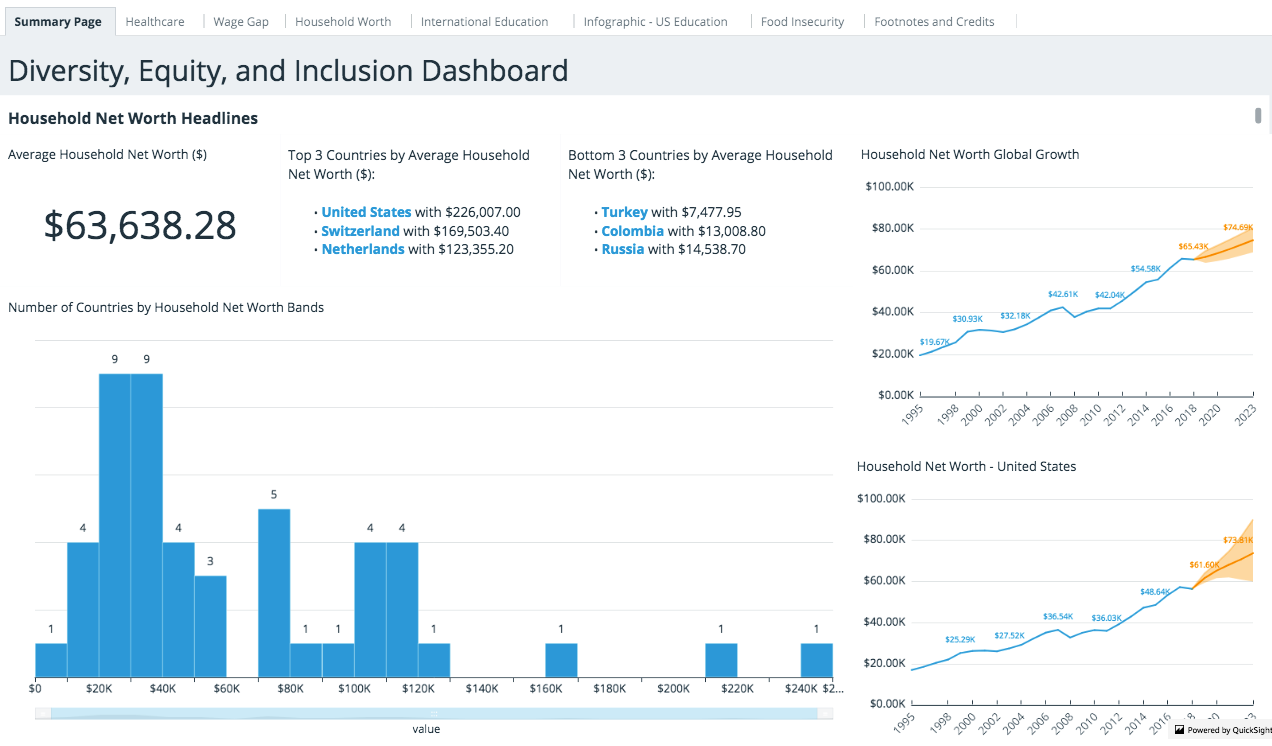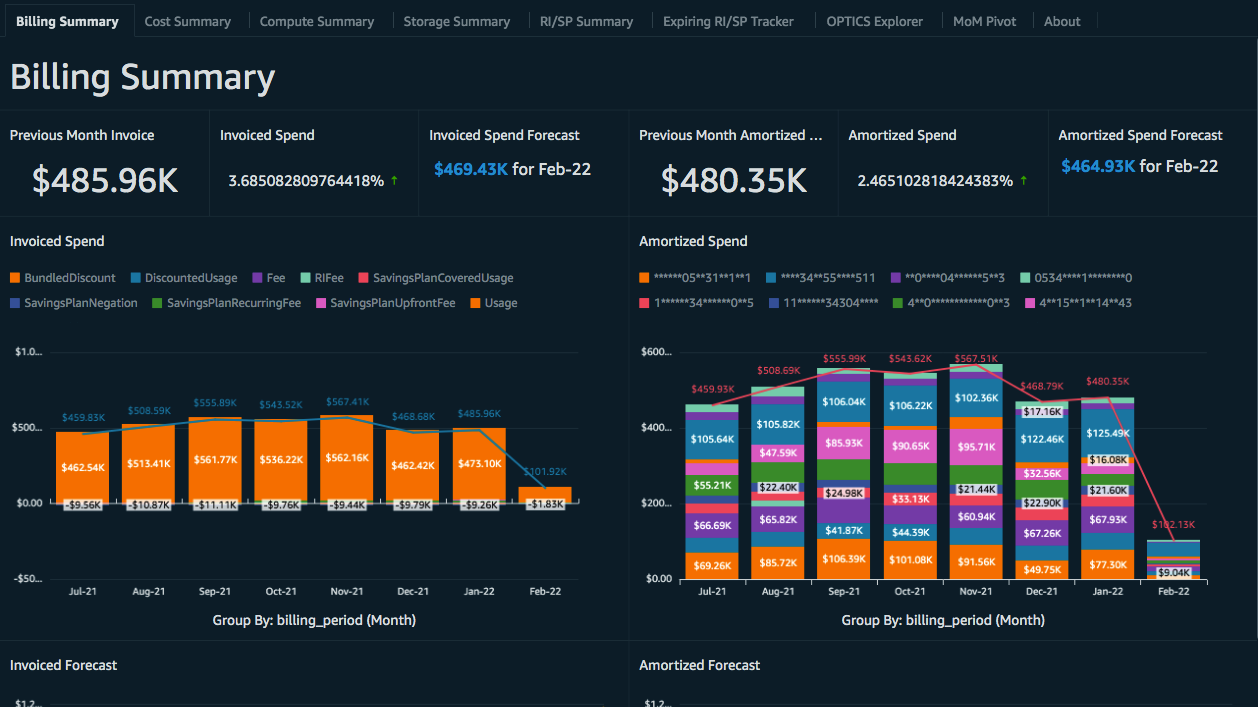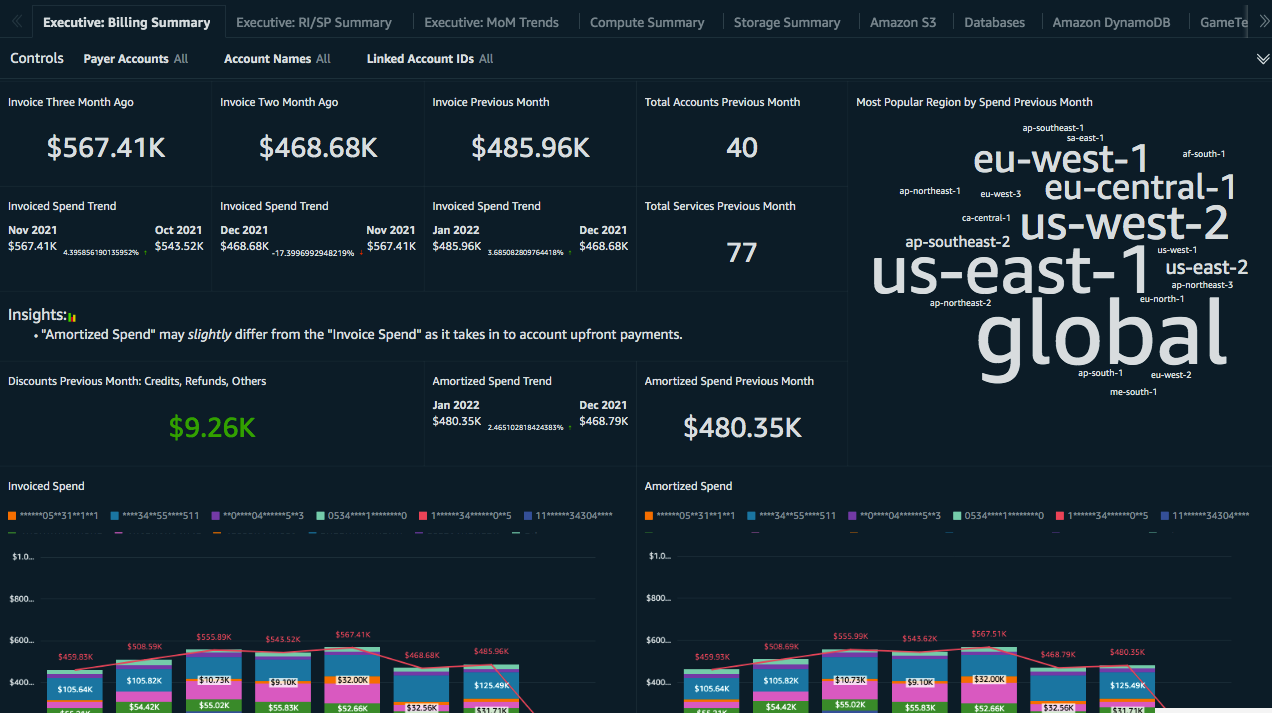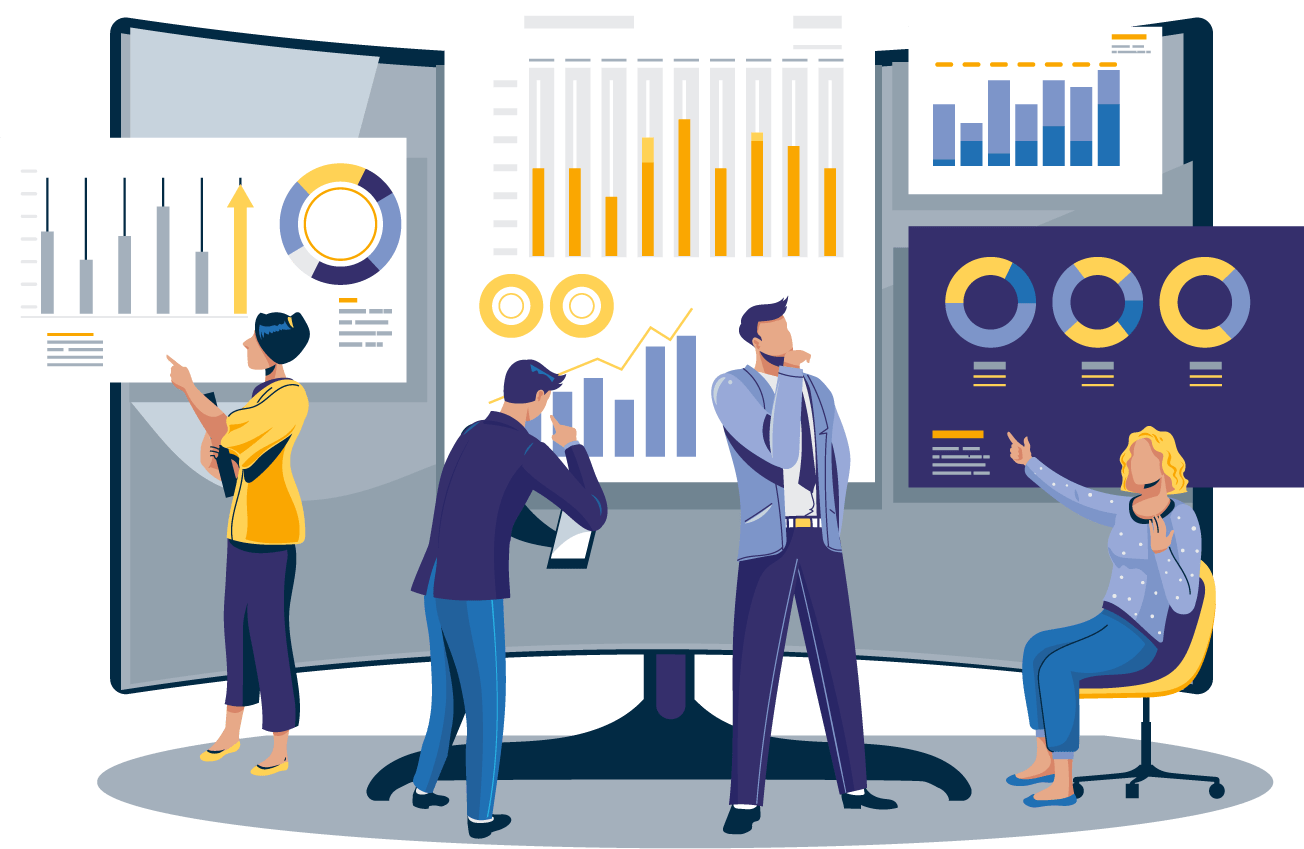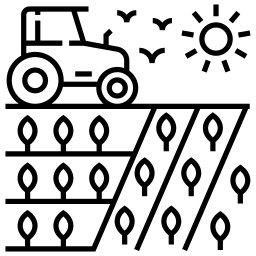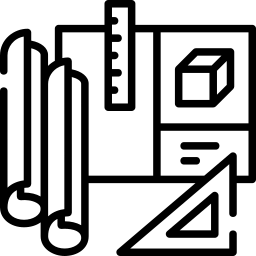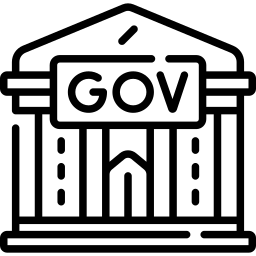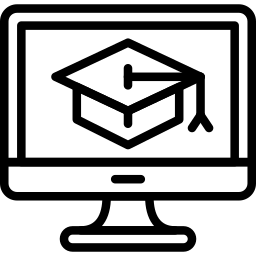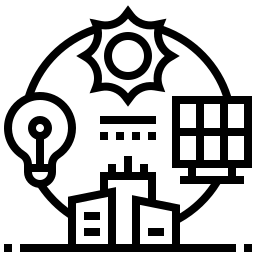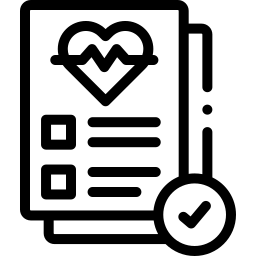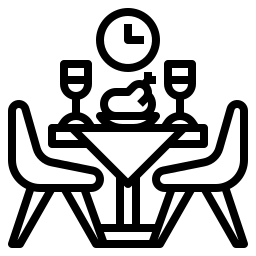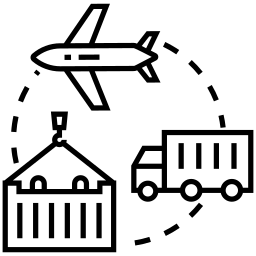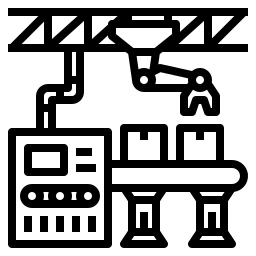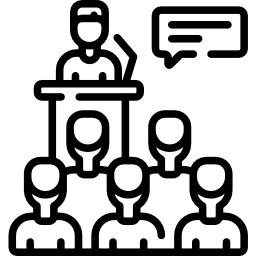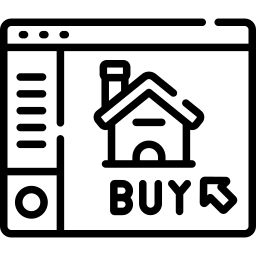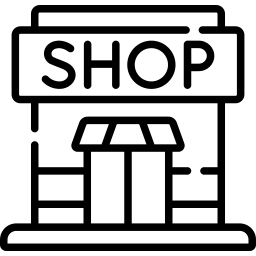Dashboard anything. Observe everything.
Grafana Based Data Visualization Services and Consultation
Understanding all relevant data — and the relationships between them — is important for root-causing incidents as quickly as possible and identifying the real source of unexpected system behavior. Grafana allows teams to seamlessly visualize and move among all of their data, all in one place. Elitech’s capabilities with Grafana and the Gradana eco-system offer our clients the power, flexibility, and scalability of an industry-specific, cost-effective, and Pay only for what you use pricing model for gaining insights at scale. With many years of experience in enterprise and self-service analytics, we can ensure tight integration into your existing operational processes that can help you gain the competitive advantage you need.